YOUR PARTNER FOR LIFELONG HEALTH
A unique aproach to women’s healthcare


Empire OBGYN – Exciting Transition Announcement
Dear Valued Patients,
We are thrilled to inform you that effective November 30th, our services at the Transit Road location will merge with our Delaware Office. This strategic move aims to streamline our operations and enhance the quality of care we provide.
Our consolidated location:
3834 Delaware Ave, Buffalo, NY 14217
This merger represents our commitment to offering superior women’s healthcare by combining our expertise and resources. Rest assured, our team at the Delaware Office is fully prepared to welcome all our patients with the exceptional care you are accustomed to.
Important Note for Scheduled Appointments:
You do not need to call us if you have an upcoming appointment at our Transit Road location. Our staff will contact you personally to reschedule your appointment at our Delaware Office. We are committed to ensuring a smooth and hassle-free transition for all your healthcare needs.
We are excited about this new chapter and sincerely thank you for your understanding and cooperation. Your health and well-being remain our top priority, and we look forward to serving you at our Delaware Office.
With warm regards,
The Empire OBGYN Team
What we do

OBSTETRICS
We provide comprehensive obstetrical care from preconception to postpartum
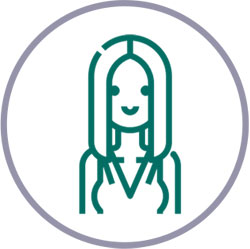
GYNECOLOGY
Annual pelvic exams and Pap tests are important in monitoring your gynecologic health

OUR SERVICES
We are dedicated to making a significant and measurable difference in helping women
WELCOME TO OUR PRACTICE
Imagine the peace of mind you’ll discover in an OB/GYN practice that focuses not only on your particular health issues but also on promoting your happiness and well being throughout every stage of your life.
That’s the unique approach to women’s healthcare you’ll find at Empire OB/GYN. Quality care for women of all ages delivered by a well-rounded team of experienced physicians. Respected specialists who embrace the latest proven advances in medicine and technology to help you enjoy a lifetime in good health.
This website is only one step in gaining a better understanding of your health and the importance of preventing or seeking treatment for women’s health. We encourage you to meet our team and discover the full range of our services.


OUR MISSION
Our practice has grown to become an empire of women’s healthcare over decades of unwavering commitment and care to the health and well-being of women in our community.
Best Morpheus8 Providers in Buffalo, NY

A Word From Our Patient
We are very excited to announce that we now have a Morpheus 8 machine at our office! This machine uses micro-needling technology and bipolar cautery to stimulate the growth of collagen underneath the super superficial layer of skin that can be used for rejuvenation for cosmetic reasons. It has a lot of great benefits, including, reducing vaginal dryness and dyspareunia after menopause, reducing painful intercourse and relaxation of the abdominal muscles after vaginal delivery. If you are interested in learning more about this amazing new procedure, please reach out and schedule an informational consultation now!
A Word From Our Patient
Meet Natalie, a long-time patient of Empire OBGYN. After having 4 babies in the span of 6 years, she was struggling with frequent urination. After consulting with Dr. Weissman, she underwent a new procedure at Empire OBGYN, Morpheus 8 V. Each appointment takes about an hour, including about 30 minutes for numbing and 20-30 minutes for the actual procedure. These quick, comfortable, and easy appointments are spaced a month apart. Natalie’s quality of life has dramatically improved from Morpheus 8 V. If you are interested in Morpheus 8 V, please schedule a consultation appointment today!